Rescuing Google Drive Files
Every October 31st, ITS deletes old Google accounts and you might lose important files that were shared with you. We can help you save them.
How-to identify and rescue important files
Our search button shows the files shared with you that will be lost when we delete the file owner’s account. Your personalized search might return zero files or it might return thousands. They are likely files owned by former employees, students, and student workers. They are likely shared with many people other than just yourself.
You might need to narrow your results and work through it in chunks. We recommend starting with the advanced search drop downs, especially the “People” dropdown. You can also add terms to the search bar, just like with any other Drive search. Unfortunately, the “Last Modified” field might be inaccurate because we sometimes had to modify these files in order to present them to you.
We trust your judgment—but there are a couple policies and best practices you should know about:
- The College Archives requires that offices retain certain kinds of files, like reports, surveys, publications, mass communications, and meeting notes. We suggest reviewing the Records Retention Schedule before you begin. The College Archivist can answer any questions you have.
- Don’t copy things you don’t actually need. We do have storage limits. Be judicious, especially around large content like video files.
- Don’t copy someone’s private intellectual property. Most student personal academic work is considered their intellectual property, for example. You can copy content related to administrative work, commissioned work, or certain contracted work. See the college’s copyright policy for more information.
- You need to repeat this process for each departmental account you control (e.g. someoffice@luther.edu). To avoid conflicts with your own account, we recommend that you sign in to an incognito/private window while working with departmental files.
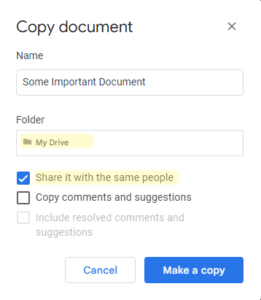
Sample “Copy document” dialog box
- Look for the “Make a copy” menu item. It can be found in several places: under a “three dots” menu ( ⋮ ), in the right-click menu, or under the “File” menu.
- We recommend that you re-file it someplace resilient. Shared Drives are best. Shared folders are risky—if we delete the account that owns the folder, everything will get unceremoniously dumped back into your “My Drive” without any organization at all.
- Choose “Share with the same people” to make sure other people can find the new version.
FAQ
We periodically need to delete old accounts for both security and storage space reasons. Files get automatically labeled as “pending deletion” at all times of year, and this is the final notice.
You can minimize or eliminate the work you need to do each year by changing to more resilient file storage practices:
- By far, the most effective solution is to use Shared Drives. Shared Drives are “ownerless” spaces and they are specifically designed to prevent this problem. If you’re new to Shared Drives, start with Google’s guide. Contact the Technology Help Desk if you have questions about Shared Drives, want help coming up with storage plan, or need to a migrate a particularly complex or large set of files.
- Diligently organize your own files. That means developing an organization method if you don’t already have one, periodically cleaning your storage, and asking yourself, “What happens when I leave Luther.” We have a couple guides that can help: Our File Management guide covers storage in general and our Be a Good Steward of Google Apps Account page discusses your Google account in particular. If you’re overwhelmed and need some personalized guidance, the Technology Help Desk is happy to get you started.
Different accounts will get deleted at different times. Some of these are longstanding accounts that will get purged as soon as October 31st; others, like recent departures, might not get deleted for several months.
We recommend that you act as though everything is being deleted October 31st.
You shouldn’t count on that. We need to delete different files in different ways and at different times. Some files might be recoverable for up to 30 days, but many others will be unrecoverable after they are deleted.
No, this is a huge process that involves thousands of accounts, with many millions of files, and one of the largest companies in the world. We’re not able to carve out exceptions.
No, shared folders are not the same Shared Drives. Shared folders get destroyed when the folder owner’s account is deleted, but Shared Drives persist. If you own the files inside the shared folder but the enclosing folder is deleted, your file becomes orphaned, meaning that it exists, but that you won’t see if in your normal “My Drive” file structure. This is a great demonstration of why you should transition to using Shared Drives instead.
Contact the Technology Help Desk and we might be able to find it for you.
If you have a large set of files or your results are confusing, contact the Technology Help Desk, and we can provide a spreadsheet with your list of files. If you have lots of files you need to rescue or whole directories, we can rescue them in bulk.
Technology Help Desk
Preus Library
Main Level
700 College Dr
Decorah, IA 52101
J-Term
Jan. 5 – Jan. 28
M–Th: 8:00 am – 7:30 pm
F: 8:00 am – 5:30 pm
Sa: 2:00 pm – 5:30 pm
Su: 2:00 pm – 7:30 pm
J-Break
Jan. 28 – Feb. 3
Jan. 28–30: 8:00 am – 5:00 pm
Jan. 31 – Feb. 1: Closed
Feb. 2–3: 8:00 am – 5:00 pm
Spring Semester
February 4 – May 21
M–Th: 7:30 am – 9:00 pm
F: 7:30 am – 5:30 pm
Sa: 2:00 pm – 5:30 pm
Su: Noon – 9:00 pm
Phone: 563-387-1000