Technology Help Desk
Preus Library
Main Level
700 College Dr
Decorah, IA 52101
Spring Hours
Limited services after 5 pm and on weekends
M-Th: 7:30 am – 9:00 pm
F: 7:30 am – 5:30 pm
Sa: 2 pm – 5:30 pm
Su: 12 pm – 9:00 pm
Phone: 563-387-1000
Microsoft Office
As an alternative to Google Docs , Microsoft Office is available to current students and employees at no cost on personally-owned and Luther-owned devices.
On personally-owned devices, students and employees can visit office.com and either use a web-based version of Office 365 or download the core Office 365 apps. Employees need to request download access from the Technology Help Desk. Office is preinstalled on Luther-owned computers, including those in labs and classrooms.
Signing In
At office.com or within a Microsoft Office application, sign in with your Luther Email address and Norse Key. If you’re asked, choose “Work or School Account”.
If you don’t know your Norse Key, contact the Technology Help Desk at 563-387-1000.
If this is the first time you’re signing in, you’ll need to turn on multi-factor authentication. Learn how to set up multi-factor authentication .
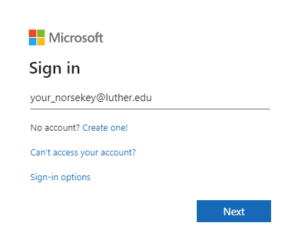
Initial sign-in prompt for Microsoft Office
On personally-owned devices
Current students and employees can download the core Office 365 apps from Office.com. Employees need to request download access from the Technology Help Desk.:
- After signing in, you’ll see an Install Office dropdown in the upper right, and within that dropdown, an option to download Office 365.
- Run the small package that downloads to install the Office suite.
- After install, you’ll be prompted to sign in to the downloaded version of Office.
Note: Mobile devices and Chromebooks can’t download and run the full Office suite.
On Luther-owned devices
Office is preinstalled on Luther-owned computers, including those in labs and classrooms. Learn more about labs and find an open lab workstation .
Training
If you’d like general help using Microsoft Office, a good place to start is Microsoft’s documentation or LinkedIn Learning . If your questions aren’t answered there, contact the Technology Help Desk.
Technology Help Desk
Preus Library
Main Level
700 College Dr
Decorah, IA 52101
Spring Hours
Limited services after 5 pm and on weekends
M-Th: 7:30 am – 9:00 pm
F: 7:30 am – 5:30 pm
Sa: 2 pm – 5:30 pm
Su: 12 pm – 9:00 pm
Phone: 563-387-1000